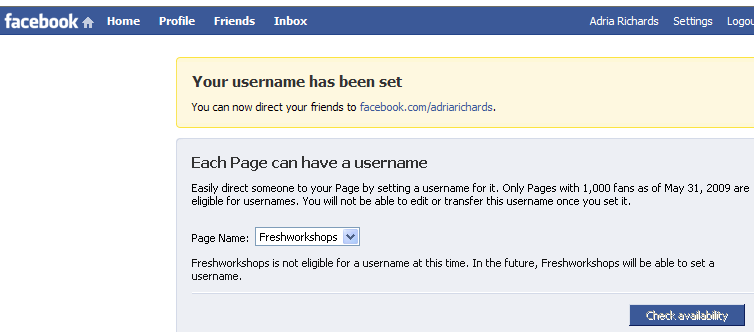Tuesday, November 16, 2010
Wednesday, October 27, 2010
成功者的心态
| |
Monday, October 25, 2010
How To Create a Subdomain to Your Facebook URL Page
style="border:none; width:450px; height:80px">
You wanted
A Vanity Facebook URL to your Page?
Easy to remember Facebok page link? You’re not alone.
People on Twitter are wanting to create Vanity Facebook URL’s to their facebook pages found out they neeed a minimum of 25 100 fans for their page and began putting out plaintive cries for help asking people to fan their pages.
The Problem
You went to http://facebook.com/username only to find out you were SOL (S**t Outta Luck). Facebook raised the minimum number of fans from 25 to 100 in order to get a vanity Facebook url.
The Solution
Learn in this video how you can create your own http://facebook.domain.com and not have to worry! I’m doing this example using GoDaddy’s domain manager Control Panel.
My new subdomain is already working after 30 minutes! http://facebook.freshworkshops.com
You Need
- A Domain Name
- Facebook Account
- Facebook Page
Resources
Creating and Forwarding a Subdomain – GoDaddy Help Center — Knowledge Base
A subdomain is the part of a domain that is appended to the beginning of the domain name, like a prefix. For example, if your domain is “coolexample.com,” you can add a subdomain to the front of it to make “one.coolexample.com.” As with a regular domain, you can forward a subdomain to another URL. Subdomains can be up to 25 characters.
To Create and Forward a Subdomain
- Log in to your Account Manager.
- In the My Products section, click Domain Manager.
- Click the domain for which you want to create a subdomain.
- In the Subdomains section, click add.
- In the Subdomain field, enter subdomain you want to use. Do not enter the domain name in the field.
- In the Forward to field, enter the URL to which you want to forward your subdomain (for example, http://www.coolexample.com).
- In the Redirect type area, select one of the following:
- 301 Moved Permanently
- Redirects to the site you specified in the Forward To field using a “301 Moved Permanently” HTTP response. The HTTP 301 response code tells user-agents (including search engines) that the location has permanently moved.
- 302 Moved Temporarily
- Redirects to the site you specified in the Forward To field using a “302 Found” HTTP response. The HTTP 302 response code tells user-agents (including search engines) that the location has temporarily moved.
- Click OK.
scrolling="no" frameborder="0"
style="border:none; width:450px; height:80px">
Saturday, October 16, 2010
More Smartphone Buyers Choose Android Over iPhone [STATS]
In the past six months, smartphone buyers in the U.S. were more likely to choose Android-powered devices over any others, including iPhones.
The Android platform has been strongly challenging Apple’s mobile offerings for quite some time now, and the release of the shiny newFroyo (a.k.a Android![]() 2.2) OS leaves little to be desired.
2.2) OS leaves little to be desired.
Software aside, Android-powered hardware is as diverse as it is impressive.
Android phones range from affordable models suitable for families with kids (e.g., Motorola’s Charm, a surefire winner for the teen girl set) to high-powered, 4-inch, 8-megapixel superphones fit to satiate the geekiest of gadget fiends (Droid X and Galaxy S, anyone?).
All of those reasons, coupled with network diversity and relative affordability, have catapulted Android phones to a leading position for new gadget-buyers this year — no mean feat, considering that the iPhone 4 produced the “most successful iPhone launch ever” — which was accompanied by as much media hype as fan frenzy.
Data from Nielsen shows that despite a successful launch for the iPhone 4, Android devices still rose to capture 32% of the market of new smartphone buyers between January and August 2010.

Now, that’s not to say that Android is the number-one mobile OS just yet. While it’s popular as a choice for new devices, the iPhone predated Android phones by a few years, and Android phones didn’t truly become competitive with iPhones until recently.
For all smartphones, Android still holds third place (behind iPhone and BlackBerry![]() ); however, these numbers are likely to shift, given consumer purchasing trends.
); however, these numbers are likely to shift, given consumer purchasing trends.

In the end, it’s hard to tell which mobile OS will come out on top, but we’re surprised that the diaspora of Android devices has made such strides in such a relatively short amount of time.
Have you bought an Android phone, an iPhone or a BlackBerry in the past six months? In the comments, let us know what prompted your decision and whether you’re happy with your choice.
Thursday, October 14, 2010
4 Step to Suggest All Friends to Join on Facebook Fan Page within 2 minutes
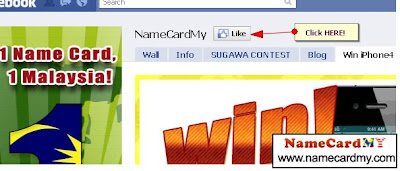
Step 2 : Click Suggest to Friends

Step 3: Go to URL address and click to select all.
Replace all selected URL address with the code below then press ENTER. After fews seconds, you will notice that all your friends was selected.
javascript:elms=document.getElementById('friends').getElementsByTagName('li');for(var fid in elms){if(typeof elms[fid] === 'object'){fs.click(elms[fid]);}}
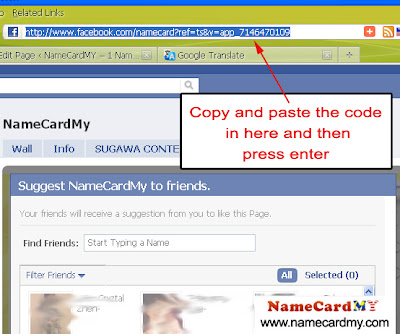

Step 4 : Click the button "Send Invitations"

OR
1) CLICK HERE for go to NameCardMY Page
2) Follow the video
javascript: fs.select_all ()
DONE!
Saturday, September 25, 2010
Do You Want To Succeed At Social Media Or Social Media Marketing?
Do you want to succeed at social media or social media marketing? There is a difference—a huge difference. It’s the difference between using social media tools and adopting social media philosophy; the difference between sparking posts about your marketing and posts about your product or service; and the difference between marketers who focus externally on how the brand is broadcast versus internally on how the brand is realized.
So do you want to succeed at social media or social media marketing? The answer is the former, but many marketers focus on the latter. I’d like to make this difference more real by sharing two examples—the first in the entertainment industry and the second my own experiences in a mall this weekend.
Snakes on a Plane (SoaP) is the entertainment industry’s greatest pre-release social media success story to date. The Guardian called it, “Perhaps the most internet-hyped film of all time.” Fans produced their own T-shirts, posters, trailers, novelty songs, and parodies. Producers organized a contest to select a fan's music for use in the movie. The filmmakers added shooting days in order to implement changes suggested by fans on the Internet (including Samuel Jackson’s famous and unprintable-on-this-blog line about “m&f%*#f+!@ing snakes”).
But what were all these fans fans of? Not the product, apparently. As EW put it, “SOAP came in below even the most ridiculously cynical predictions.” The reasons why the social media buzz failed to produce business success are many (including that the PG-13 film was edited to an R rating due to fan input, a change that fatally narrowed the audience—so much for the wisdom of crowds), but in the end SoaP was a social media marketing success but a social media failure.
To move the discussion out of the theater and into the mall, I am struck by how few retailers are paying attention to the difference between social media success and social media marketing success. This weekend I visited three retailers in search of men’s apparel:
- Retailer One: I spent 15 minutes trying to find someone to offer assistance. The only employees to be found were behind checkout counters with long lines. I left frustrated.
- Retailer Two: I walked into a fitting room to try on shirts and found it looking like Hell’s storage room (or an average teen’s bedroom) with deep piles of clothes. I left disgusted.
- Retailer Three: I entered Nordstrom and found a store that was clean and staffed. I got attention and helpful assistance from an employee. And I spent $250.
Retailers One and Two are plotting social media marketing success. They have “Join us on Facebook” links on their home pages—one has 500,000 fans and the other has 1 million. They’ve enabled their catalogs with social tools so that site visitors can share products with their social networks. They run social promotions including online events and sales. And they spark engagement around fashion trends and scintillating discussion starters such as “Pick your preference: black or brown shoes?”
What good are all of these social tactics if these retailers fail to provide the sort of real-world experience that get people saying positive things? While furnishing tools that customers can use to post stuff to social networks is helpful, what matters more are experiences that inspire people to engage with and about the brands in social ways. I don’t think it is any coincidence that since the recession began in December 2007, Nordstrom’s stock (JWN) is down just 10 percent while the stock of the other two retailers is down between 30 and 50 percent. And while Nordstrom has fewer Facebook fans than the other two retailers, it has more fans-per-location based on it 193 stores. Nordstrom succeeds at both social media and social media marketing.
Does your organization want to be Snakes on a Plane, or does it want to be Nordstrom? Do you want people buzzing about your marketing or about your product or service? The difference is not found on Facebook or Twitter but in the ways companies are led. Marketing leaders who only focus on messages in social channels but fail to attend to how the brand is realized in actual product and service experiences may succeed with social media marketing but fail miserably with social media.
Monday, September 06, 2010
Asus Eee Pad To Run Android
We all know it's the year of the pad computer (you knew that, right? Cuz see, Apple made one, so, you know) but some of us haven't yet bought into Cupertino's new iPhone Mega.
HP's Slate looked sweet, right up until it was killed, and other rumors have come and gone as well. But one that always held water was the ASUS Eee Pad family. ASUS has been extremely successful with the Eee PC line so it wasn't a huge leap of faith to think they'd pull off a nice group of pad computers.
 And early reports looked great: the specs were solid, the design looked to be good, and the only thing worth whining for Android fans was that new Eee Pads would all be running variants of Windows (from Embedded Compact 7 to Windows 7 Home Premium).
And early reports looked great: the specs were solid, the design looked to be good, and the only thing worth whining for Android fans was that new Eee Pads would all be running variants of Windows (from Embedded Compact 7 to Windows 7 Home Premium).
But now, even that's changed, at least in the case of the EP101TC.
According to Netbook News, their staff has actually spent time at ASUS checking out the 10-inch tablet, and Windows has been dropped as the OS of choice in favor of Android. Rumors are that the prototype is currently running Android 2.2, but that ASUS plans to wait for the release of 3.0, code named Gingerbread, to use on the production units.
Introduction is said to be slated for CES 2011, in January.
We all know it's the year of the pad computer (you knew that, right? Cuz see, Apple made one, so, you know) but some of us haven't yet bought into Cupertino's new iPhone Mega.
HP's Slate looked sweet, right up until it was killed, and other rumors have come and gone as well. But one that always held water was the ASUS Eee Pad family. ASUS has been extremely successful with the Eee PC line so it wasn't a huge leap of faith to think they'd pull off a nice group of pad computers.
 And early reports looked great: the specs were solid, the design looked to be good, and the only thing worth whining for Android fans was that new Eee Pads would all be running variants of Windows (from Embedded Compact 7 to Windows 7 Home Premium).
And early reports looked great: the specs were solid, the design looked to be good, and the only thing worth whining for Android fans was that new Eee Pads would all be running variants of Windows (from Embedded Compact 7 to Windows 7 Home Premium).
But now, even that's changed, at least in the case of the EP101TC.
According to Netbook News, their staff has actually spent time at ASUS checking out the 10-inch tablet, and Windows has been dropped as the OS of choice in favor of Android. Rumors are that the prototype is currently running Android 2.2, but that ASUS plans to wait for the release of 3.0, code named Gingerbread, to use on the production units.
Introduction is said to be slated for CES 2011, in January.
Asus Eee Pad To Run Android
We all know it's the year of the pad computer (you knew that, right? Cuz see, Apple made one, so, you know) but some of us haven't yet bought into Cupertino's new iPhone Mega.
HP's Slate looked sweet, right up until it was killed, and other rumors have come and gone as well. But one that always held water was the ASUS Eee Pad family. ASUS has been extremely successful with the Eee PC line so it wasn't a huge leap of faith to think they'd pull off a nice group of pad computers.
 And early reports looked great: the specs were solid, the design looked to be good, and the only thing worth whining for Android fans was that new Eee Pads would all be running variants of Windows (from Embedded Compact 7 to Windows 7 Home Premium).
And early reports looked great: the specs were solid, the design looked to be good, and the only thing worth whining for Android fans was that new Eee Pads would all be running variants of Windows (from Embedded Compact 7 to Windows 7 Home Premium).
But now, even that's changed, at least in the case of the EP101TC.
According to Netbook News, their staff has actually spent time at ASUS checking out the 10-inch tablet, and Windows has been dropped as the OS of choice in favor of Android. Rumors are that the prototype is currently running Android 2.2, but that ASUS plans to wait for the release of 3.0, code named Gingerbread, to use on the production units.
Introduction is said to be slated for CES 2011, in January.
Thursday, June 10, 2010
HOW TO: Implement a Social Media Business Strategy
Over the past few months, we’ve talked about whether you should have a social media policy and what should be included in that policy. It only seems logical to discuss the next step in the process, which is what to consider when implementing a social media strategy in your workplace.
Just having a policy isn’t good enough — you need a plan to put it in place. Here are five areas to discuss when implementing a social media strategy.
1. Determine Your Objective
 Luis Ramos, CEO of The Network, reminds us that creating a social media strategy is a complex exercise because “it includes not only looking inside the organization to establish appropriate practices, usage policies and content parameters, but it also includes looking outside the organization to determine the proper degree of engagement.”
Luis Ramos, CEO of The Network, reminds us that creating a social media strategy is a complex exercise because “it includes not only looking inside the organization to establish appropriate practices, usage policies and content parameters, but it also includes looking outside the organization to determine the proper degree of engagement.”
Figure out why you’re getting on the social media bandwagon and what you want to accomplish with it. This step is absolutely necessary if you plan to measure ROI or develop your own internal metrics tracking.
When General Motors put together their social media strategy, they had some specific objectives they wanted to accomplish. Christopher Barger, director of global social media at General Motors, outlined the following:
A. Become more responsive to people/consumer audiences
B. Incorporate audience/consumer feedback into your organization more quickly and effectively than has happened traditionally
C. Make your brand a little more “human” to the outside world, and show people the smarts, personality and passion of the people behind your logo
D. Increase awareness of the strength of your current product lineup, and provide perspective/accurate information about your company
The other benefit of defining objectives is that they can guide the timetable for implementation. I can’t tell you how many times I’ve seen an organization’s list of objectives and knew there was no way they could implement everything at once or in the timeframe they intended. Having well-defined objectives can assist in prioritization and creating the best way to phase-in a social media strategy.
Developing objectives and a timetable could also prompt a conversation about content management. Ramos suggests including in the strategy the position responsible for updating content as well as the update frequency. “Many organizations have grand plans of updating content on a regular basis only to quickly run out of topics, leaving content to become stale. As a best practice, a specific employee is typically assigned to create and manage the company’s social media pages, so he/she can respond to messages and questions within 24 hours.”
2. Find an Internal Evangelist
This is a constant source of discussion right now on the Internet (![]() ), but the bottom line is, some department needs to “own” social media. Lots of departments might be consulted when it comes to decision making, but ultimately someone has to be held accountable for the outcomes.
), but the bottom line is, some department needs to “own” social media. Lots of departments might be consulted when it comes to decision making, but ultimately someone has to be held accountable for the outcomes.
Which department ultimately gets the responsibility could be dependent upon the size of your organization and corporate culture. For example, Barger says social media at General Motors is “owned within the communications team, reporting up through the Vice President of Communications, who reports directly to the Chairman/CEO. Social media leadership has a seat at the communications leadership table and acts as an integral part of the larger corporate communications function.”
Smaller organizations might not have that amount of structure, so responsibility might simply fall to sales or marketing.
Another option to consider is using external resources (i.e. consultants) for certain aspects of the strategy and internal resources for the rest. Barger explains, “We use internal resources whenever possible; given that two of GM’s main goals are to become more responsive to the public and to incorporate insight back into the organization, these are things we can only effectively do if it is our team who are engaged. We use agency partners for monitoring/measurement, for identifying new opportunities and new influencers for us to reach out to, for video production, and for counsel on tactics/strategy.”
3. Consider Your Employees

This is a biggie. Organizations need to understand their employees’ level of knowledge and interest. Offer training.
And one noteworthy item for non-profits is to think about your volunteer base. Diane Gomez, public relations manager for the Public Relations Society of America (PRSA), mentions that not only is PRSA staff involved, but volunteers are as well. “This includes monitoring and interacting with members (and nonmembers) who reach out to us via these channels, and is in addition to pushing out information of interest to our members.”
In addition to posting GM’s social media policy, Barger explains several things the company did to convey the company’s approach. “We posted a 45-minute ‘Social Media 101’ interactive training course on the intranet that gives employees the basics on how/why/where to engage in social media. Additionally, we developed a ‘201’ level ‘train-the-trainer’ course that introduces more complete tools and tips. Those who’ve taken this course are authorized to train others within their departments on the basics of social media. Finally, we have an internal blog, ‘Making Conversation,’ that focuses on sharing lessons we’re learning through social media outreach.”
Though she’s the president of a smaller firm, Crystal Kendrick used a similar approach with The Voice of Your Customer. “Our employees are very social media savvy and understand how to technically use the sites. We discussed the spirit of the policy and reviewed examples of ineffective social media policies. Training for our employees focused on the strategic and professional applications of the social media sites. We use ‘key word rich’ content, approved messages and in some cases, scheduled time for posting.”
Gomez added they are encouraging staff to participate in social media on behalf of the organization. “We are looking to establish an overall strategy that departments will follow when deciding when and how to use social media.” I’ve found many companies developing job aids, such as flow charts or decision trees, to help employees determine when and how to respond to blogs and inquiries on other social networking sites.
4. Check Your Tech

While most social media doesn’t need a huge technology investment, you should still take a look at the technology capabilities of your company and make sure the system can support the strategy.
As Ramos reminds us, this includes making sure social media applications aren’t hidden behind firewalls. “Before any social media components are engaged, there needs to be an understanding across the organization of the following:
- Who will have access to the sites?
- Are there any firewalls that would prevent access?
- What are the rules about time spent and content posted on the sites?
He adds, “Due to some of the technology access restrictions, some organizations have opted to build their own internal technology to offer social media type forums without the complexities of changing firewalls or altering access rules. This also allows further features like locking down postings to help control inappropriate content.”
Kendrick took a different approach to the issue of employee time on social media applications by creating “social media breaks that are very similar to smoke breaks.”
5. Listen First
A lot can be learned by watching others. Don’t be afraid to ask questions on and offline so you can learn more.
Barger encourages companies to remember “that few ideas should be rejected out of hand; not everything is going to work, but in 95% of the cases, even if something doesn’t work there is value to be gained and lessons to be learned from the ‘failure.’ The only exceptions to this rule are efforts that would contradict the basic etiquette and/or rules of social media – transparency, openness, authenticity, and avoiding ‘pure traditional marketing’ plays, etc.”
According to Kendrick, “The first few weeks were a bit hectic.” Like GM, they began to share best practices among employees, identify expert users to follow and recommend connections. She notes, “We matched our target customers to the demographics of our connections and identified gaps in our networks. From there, we began to focus on making connections with persons in target companies, industries and geographic regions and joined groups and lists of industry groups to ensure that we maximized our exposure and business opportunities.”
Conclusion
During 2010, more companies are expected to explore and engage in social media activities. While some might categorize using a social networking application as easy, that doesn’t mean developing a strategy is simple. Proper planning and execution is the key to integrating social media into your organization.
What are some other key factors in developing a social media strategy? Be sure to post your ideas in the comments below.
Wednesday, June 09, 2010
40 Excellent Resources for JavaScript Coders
Are you an advanced JavaScript coder looking for more sites to sharpen your coding prowess? Maybe you’re a web designer wanting to double as a developer (or at least know enough to add a bit of rich content into your designs). Either way, if you’re looking for more information on the topic of JavaScript, the following resources are worth a gander.
Reference, Resources, & Tutorials
 DevGuru – JavaScript Quick Reference
DevGuru – JavaScript Quick Reference
DevGuru provides an extensive list of JavaScript syntax, alphabetized similar to a glossary for easy scanning and searching.
 TechCheatSheets.com – Javascript Cheat Sheets
TechCheatSheets.com – Javascript Cheat Sheets
A roundup of 10 JavaScript cheat sheets in one place; includes cheatsheets for frameworks such as jQuery and Prototype.
 Google Groups – comp.lang.javascript
Google Groups – comp.lang.javascript
If you’re looking for a community of JavaScript’ers comp.lang.javascript is an active and helpful community of developers.
 jQuery for Designers
jQuery for Designers
jQuery for Designers is geared towards designers who want to learn about the jQuery library to add more dynamic content in their designs.
 Freetechbooks.com – Free Online JavaScript Books
Freetechbooks.com – Free Online JavaScript Books
In this collection, you’ll be able to download 5 excellent e-books on the topic of JavaScript, all for free.
 DZone
DZone
Although not purely a JavaScript resource, DZone regularly features articles, tutorials, resources, and news about JavaScript.
 W3Schools – JavaScript Tutorial
W3Schools – JavaScript Tutorial
W3School’s section on JavaScript offers beginning to advanced JavaScript topics.
 15 Days Of jQuery
15 Days Of jQuery
Straight off the home page, 15 Days of jQuery has "Fantastic tutorials and example code that takes you from zero to hero in no time flat".
 The "Mootorial"
The "Mootorial"
//clientside’s tutorial on the mootools framework has a built-in console for you to try out JS code.
Premade Scripts/Code
 AjaxDaddy
AjaxDaddy
A collection of downloadable DHTML scripts. AjaxDaddy provides a demo for the featured scripts.
 MiniAjax.com
MiniAjax.com
Another site with a collection of DHTML and Ajax code, similar to AjaxDaddy.
 JavaScript Kit
JavaScript Kit
Here, you’ll find downloadable scripts, as well as tutorials and guides on JavaScript.
 Dynamic Drive JavaScript code library
Dynamic Drive JavaScript code library
DHTML scripts organized into 16 categories including Calendars, Image Effects, Links & Tooltips, and more.
 DHTMLgoodies.com
DHTMLgoodies.com
Yet another place to get your fix of DHTML/Ajax scripts. They also have a fairly nice and straight-forward Ajax basics tutorial.
 4umi useful Javascript
4umi useful Javascript
A "database" of useful scripts and code snipplets that are updated fairly often.
Articles & Blog Posts
 The Most Complete AJAX Framework and JavaScript Libraries List(124+)
The Most Complete AJAX Framework and JavaScript Libraries List(124+)
The title pretty much says it all — it’s a huge list of JS frameworks/libraries.
 The seven rules of unobtrusive JavaScript
The seven rules of unobtrusive JavaScript
This excellent article outlines seven things to keep in mind when trying to develop unobtrusive JavaScript solutions.
 How simple is making your javascript unobtrusive? Easy as Pie.
How simple is making your javascript unobtrusive? Easy as Pie.
A basic introductory article on "unobtrusive JavaScript.
 The Top 40 Free Ajax & Javascript Code for Web Designers
The Top 40 Free Ajax & Javascript Code for Web Designers
A list of scripts geared towards web designers (i.e. not a lot of manual coding involved).
 How to choose a JavaScript framework
How to choose a JavaScript framework
Outlines a few considerations when deciding which JS framework is right for you.
 Efficient JavaScript
Efficient JavaScript
An article on quick tips for optimizing your JavaScript code.
 Ten Javascript Tools Everyone Should Have
Ten Javascript Tools Everyone Should Have
A list of JS code snipplets recommended to have in your coding arsenal; among them are numeric sorting and working with cookies.
 Serving JavaScript Fast
Serving JavaScript Fast
Optimal tips for serving/loading your JavaScript libraries quickly.
 The Great Browser JavaScript Showdown
The Great Browser JavaScript Showdown
A comparison of the top 4 web browsers (IE7, Firefox 2, Safari 3.0.4, and Opera 9.5) when it comes to handling JS.
 Quick guide to somewhat advanced JavaScript
Quick guide to somewhat advanced JavaScript
A guide on Object-Oriented JavaScript coding.
Blogs & News
 John Resig – Blog
John Resig – Blog
John Resig is the creator/lead developer of jQuery and author of "Pro Javascript Techniques".
 > JavaScript">Ajaxian – JavaScript
> JavaScript">Ajaxian – JavaScript
Ajaxian is a news site about Ajax and Rich Internet Applications. Over 850 stories have been tagged under the JavaScript topic.
 Snook.CA – JavaScript Category
Snook.CA – JavaScript Category
Snook.CA is Johnathan Snook’s site on the topic of web development. He writes about JavaScript, as well as other web dev topics.
 Ajaxlines
Ajaxlines
Ajaxlines provides news and resources on the topic of Ajax. It currently has 140+ posts tagged under JavaScript.
 QuirksBlog
QuirksBlog
QuirksBlog is part of JavaScript guru/web developer Peter-Paul Koch’s QuirksMode.org. His book ppk on JavaScript is an excellent book to own.
 Ajaxonomy – Blogs
Ajaxonomy – Blogs
Ajaxonomy is a wonderful resource for JavaScript’ers interested in Ajax and other web technologies. It has many posts tagged with JavaScript.
 Ajax Bestiary – A JavaScript Field Guide
Ajax Bestiary – A JavaScript Field Guide
Ajax Bestiary is a regularly updated blog on JavaScript.
Awesome Frameworks/Libraries
 Prototype JavaScript framework
Prototype JavaScript framework
Prototype was one of the first popular frameworks. Several libraries and frameworks are based on Prototype (or still require it).
 jQuery
jQuery
jQuery is lightweight, elegant, and touted as one of the easiest JS frameworks to use.
 mootools
mootools
My personal favorite.
 The Yahoo! User Interface Library (YUI)
The Yahoo! User Interface Library (YUI)
A big and extremely robust JavaScript toolkit by Yahoo!.
 JavaScriptMVC
JavaScriptMVC
JavaScriptMVC is a relatively new but very promising framework that offers a lot of unique components and features not found in other frameworks.
 script.aculo.us
script.aculo.us
A robust effects library that’s been used by top websites such as Digg, Feedburner, and Apple; requires the inclusion of Prototype.
 Ext JS
Ext JS
Another solid framework; it does have a restrictive license for commercial purposes. Check out the Web Desktop demo.
 MochiKit
MochiKit
MochiKit is a robust library that offers a lot of utility functions and effects classes.
 Dojo
Dojo
Dojo is another framework to consider. visit the Spotlight section on the website to see real companies using Dojo.