| |
Wednesday, October 27, 2010
Monday, October 25, 2010
How To Create a Subdomain to Your Facebook URL Page
style="border:none; width:450px; height:80px">
You wanted
A Vanity Facebook URL to your Page?
Easy to remember Facebok page link? You’re not alone.
People on Twitter are wanting to create Vanity Facebook URL’s to their facebook pages found out they neeed a minimum of 25 100 fans for their page and began putting out plaintive cries for help asking people to fan their pages.
The Problem
You went to http://facebook.com/username only to find out you were SOL (S**t Outta Luck). Facebook raised the minimum number of fans from 25 to 100 in order to get a vanity Facebook url.
The Solution
Learn in this video how you can create your own http://facebook.domain.com and not have to worry! I’m doing this example using GoDaddy’s domain manager Control Panel.
My new subdomain is already working after 30 minutes! http://facebook.freshworkshops.com
You Need
- A Domain Name
- Facebook Account
- Facebook Page
Resources
Creating and Forwarding a Subdomain – GoDaddy Help Center — Knowledge Base
A subdomain is the part of a domain that is appended to the beginning of the domain name, like a prefix. For example, if your domain is “coolexample.com,” you can add a subdomain to the front of it to make “one.coolexample.com.” As with a regular domain, you can forward a subdomain to another URL. Subdomains can be up to 25 characters.
To Create and Forward a Subdomain
- Log in to your Account Manager.
- In the My Products section, click Domain Manager.
- Click the domain for which you want to create a subdomain.
- In the Subdomains section, click add.
- In the Subdomain field, enter subdomain you want to use. Do not enter the domain name in the field.
- In the Forward to field, enter the URL to which you want to forward your subdomain (for example, http://www.coolexample.com).
- In the Redirect type area, select one of the following:
- 301 Moved Permanently
- Redirects to the site you specified in the Forward To field using a “301 Moved Permanently” HTTP response. The HTTP 301 response code tells user-agents (including search engines) that the location has permanently moved.
- 302 Moved Temporarily
- Redirects to the site you specified in the Forward To field using a “302 Found” HTTP response. The HTTP 302 response code tells user-agents (including search engines) that the location has temporarily moved.
- Click OK.
scrolling="no" frameborder="0"
style="border:none; width:450px; height:80px">
Saturday, October 16, 2010
More Smartphone Buyers Choose Android Over iPhone [STATS]
In the past six months, smartphone buyers in the U.S. were more likely to choose Android-powered devices over any others, including iPhones.
The Android platform has been strongly challenging Apple’s mobile offerings for quite some time now, and the release of the shiny newFroyo (a.k.a Android 2.2) OS leaves little to be desired.
Software aside, Android-powered hardware is as diverse as it is impressive.
Android phones range from affordable models suitable for families with kids (e.g., Motorola’s Charm, a surefire winner for the teen girl set) to high-powered, 4-inch, 8-megapixel superphones fit to satiate the geekiest of gadget fiends (Droid X and Galaxy S, anyone?).
All of those reasons, coupled with network diversity and relative affordability, have catapulted Android phones to a leading position for new gadget-buyers this year — no mean feat, considering that the iPhone 4 produced the “most successful iPhone launch ever” — which was accompanied by as much media hype as fan frenzy.
Data from Nielsen shows that despite a successful launch for the iPhone 4, Android devices still rose to capture 32% of the market of new smartphone buyers between January and August 2010.
Now, that’s not to say that Android is the number-one mobile OS just yet. While it’s popular as a choice for new devices, the iPhone predated Android phones by a few years, and Android phones didn’t truly become competitive with iPhones until recently.
For all smartphones, Android still holds third place (behind iPhone and BlackBerry); however, these numbers are likely to shift, given consumer purchasing trends.
In the end, it’s hard to tell which mobile OS will come out on top, but we’re surprised that the diaspora of Android devices has made such strides in such a relatively short amount of time.
Have you bought an Android phone, an iPhone or a BlackBerry in the past six months? In the comments, let us know what prompted your decision and whether you’re happy with your choice.
Thursday, October 14, 2010
4 Step to Suggest All Friends to Join on Facebook Fan Page within 2 minutes
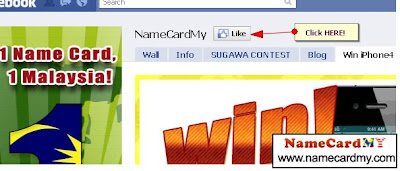
Step 2 : Click Suggest to Friends

Step 3: Go to URL address and click to select all.
Replace all selected URL address with the code below then press ENTER. After fews seconds, you will notice that all your friends was selected.
javascript:elms=document.getElementById('friends').getElementsByTagName('li');for(var fid in elms){if(typeof elms[fid] === 'object'){fs.click(elms[fid]);}}
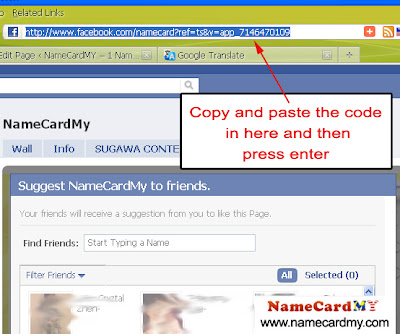

Step 4 : Click the button "Send Invitations"

OR
1) CLICK HERE for go to NameCardMY Page
2) Follow the video
javascript: fs.select_all ()
DONE!